
Content Analysis
Machine learning technology flags concerning content in students’ school-issued Microsoft accounts for review and blocks potentially harmful content
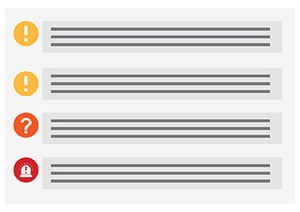
Expert Review
Gaggle helps districts see the early warning signs so they can take action to protect students from harming themselves or others—before it’s too late

Rapid Response
In severe situations concerning student mental health or safety, district-appointed contacts are immediately notified by phone, even after standard business hours
How Does Gaggle Work?
Learn more about how Gaggle leverages technology and people to enhance student safety within the Canvas LMS.
What Do We Review?
Canvas LMS
- CANVAS TOOLS
Messages
Files
Conversations
Courses
Discussions
Pages
- NON-NATIVE FILES
Images
Links to websites
PDFs
Attachments
Non-native files including documents, spreadsheets, and slide presentations
.png)
Webinar: Get the Most Out of Your Canvas Communication Tools With Gaggle
Create a Safe Digital Environment in Canvas With Gaggle
Safety management tools allow districts to create a positive school climate and increase achievement by providing insight into student behavior and alerting officials about potential risks. Watch the webinar to learn how Gaggle can provide a secure student safety net within your Canvas environment.


