Swarm is a geo-location, social-gaming application that allows users to “check in” at specific locations and share with their social network. A companion app to the older Foursquare, the app is based on a point system that allows users to gamify travel for check-ins at certain locations. Businesses create promotions based on a user’s check-in at their location.
Many other services offer the same check-in feature as Swarm in some form. Swarm may be the most location-focused social network, but numerous services will let a user share their geographic location on the Internet.
Pros
- Encourages users to explore the world around them
- Check-ins are fed into Foursquare to aid in tailoring suggested locations to a user
- If sharing is private, Swarm could be a fun way for kids to let parents know their location
- Businesses offer discounts and advantages for frequent check-ins
- Easily connects with other social apps for simple sharing
- The app itself generally contains appropriate content
Cons
- An unknown audience can see a user’s shared location
- Could provide online predators with a location of the person they are targeting
- The competitive nature of Swarm could mask the dangers from young users
- Checking in/out at home will let strangers know when someone is alone or if a residence is empty
- The fun, competitive nature of the app could keep younger users from being aware of the danger
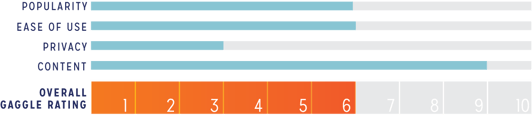
Tips for educators
- As with similar apps, the best way to stay safe is to make sure children know their online activity is monitored and that anything shared can be seen by strangers.
- Swarm broadcasts publicly by default, so make sure kids know about the privacy settings in any social app so they can keep it locked down to friends and family.
- Make sure kids are aware that checking in and out of a home, or any other place of residence is dangerous.
- Remind students sharing their daily routine on social media allows strangers to learn when and where they will be.
- Transparency is the best tool for keeping users safe. Making it clear that if it’s online, it’s public, will help children understand potential dangers.
- Encourage children to talk to parents about apps like Swarm. For some age groups, Swarm should not even be an option.
Wrap Up
Swarm is a very focused app that is only truly functional if the user is visiting physical locations and checking in. Because of the need to check in and the competitive aspect, students could leave themselves vulnerable to online predators and other dangers.
The most important message to share regarding so many social apps is the idea of total transparency. The safety of students using Swarm is almost entirely dependent on whether or not sharing is private or public.
[icitspot id="12798"]
[bctt tweet="Social Network Spotlight: Swarm" username="Gaggle_K12"]


Let Us Know What You Thought About This Post.
Put your comment below.